Please follow Apple's instructions for Ad Hoc Distribution:
https://developer.apple.com/library/ios/documentation/IDEs/Conceptual/AppDistributionGuide/TestingYouriOSApp/TestingYouriOSApp.html
Quick Rundown
To distribute your app for beta testing:
-
Optionally, create an iTunes Connect app record.
-
Register all test devices.
-
Create a distribution certificate.
-
Create an ad hoc provisioning profile.
-
Update the build string.
-
Archive and validate your app.
-
Create an iOS App Store Package.
-
Install the app on test devices.
-
Distribute your app to testers.
-
Solicit crash reports from testers.