If you are on a Windows PC you will need to use sFTP (a secure implementation of FTP)? Here are the instructions on how to access our server with windows via sFTP:
1) Download a free FTP client here (this is the program that is used to login to the ftp server):
http://downloads.sourceforge.net/filezilla/FileZilla_3.5.3_win32-setup.exe
2) Install the client
3) Login to the FTP site with the following info (You can find login information in your original Account Details Email) :
Host: sftp://ServerIP/DomainName
Port: 22 (alternatively assigned port number)
Login with your username/password:
Click "Quickconnect"

4) The left hand side of the window is your local file system (ie. your computer directory) The right hand side of the window is the server file system.
5) The easiest way to download a file is to just drag it onto your desktop and drop it. This will automatically download the file from the server to your computer and place it on the desktop. You can then use file explorer to store the file in a folder of your choice.