SSH (Secure Shell) is a secure network protocol used to connect to remote machines over a secure channel. It is commonly used to securely access remote servers, virtual private networks, and other networked devices. SSH is a versatile tool that can be used for a variety of purposes, including remote system administration, secure file transfer, and secure remote access.
In this tutorial, we will show you how to connect to a Mac OS computer via SSH. ## Prerequisites Before you begin, you will need to have the following:
- A Mac OS computer with an SSH server running.
- A username and password to log in to the Mac OS computer.
- An SSH client installed on your computer.
## Step 1: Enable SSH on Your Mac Before you can connect to your Mac via SSH, you must first enable the SSH server. To do so, open the System Preferences and select the “Sharing” option. In the Sharing window, select the “Remote Login” option and then check the box to enable SSH access. Once you have enabled SSH access, you can proceed to the next step.
## Step 2: Connect to Your Mac via SSH Now that you have enabled SSH access on your Mac, you can connect to it via SSH. To do this, open the SSH client on your computer and enter the necessary information into the connection window. This will include the IP address or hostname of the Mac computer, the username, and password. Once you have entered the information, click the “Connect” button to establish the SSH connection.
## Step 3: Authenticate Yourself Once you have established the connection, you will be prompted to authenticate yourself. To do this, enter the username and password that you have set up for the Mac. Once you have authenticated yourself, you will be logged into the Mac and you can begin using it as you normally would.
## Conclusion In this tutorial, we showed you how to connect to a Mac OS computer via SSH. We walked you through the steps of enabling SSH access on the Mac, connecting to it via SSH, and authenticating yourself. Now that you know how to use SSH to connect to a Mac, you can use it for a variety of purposes, including remote system administration, secure file transfer, and secure remote access.