There is an onscreen keyboard available in:
System Preferences/Language and Region/Keyboard Preferences/Keyboard/Show Keyboard and emoji viewers in menu bar/
Check in the top right corner of the screen and drop down Keyboard menu to enable on screen keyboard.
- 20 Users Found This Useful
Related Articles
File Tansfer with Filezilla/sftp
If you are on a Windows PC you will need to use sFTP (a secure implementation of FTP)?...
Which VNC client do you recommend for Windows?
Our clients have had success using tightVNC. It is available for free download on the web....
How can I make my VNC connection faster?
Be sure to use a plain background on your desktop. VNC transfers images of your desktop so...
Enable Root User
Enabling and using the "root" user in Mac OS X The root user in Mac OS X is disabled by default....
How do I test my app on my device?
The most common way for our developers to test their app on their device is via Ad Hoc...