Be sure to use a plain background on your desktop. VNC transfers images of your desktop so a complicated desktop takes longer to transfer and slows your connection rate. You can also experiment with your VNC client's settings to see what works best with your internet conditions. Be sure the appropriate VNC ports are open in your router (Port 5900 is the standard adhered to in Mac OS X VNC Server)
- 45 Los Usuarios han Encontrado Esto Útil
Artículos Relacionados
File Tansfer with Filezilla/sftp
If you are on a Windows PC you will need to use sFTP (a secure implementation of FTP)?...
Which VNC client do you recommend for Windows?
Our clients have had success using tightVNC. It is available for free download on the web....
Enable Root User
Enabling and using the "root" user in Mac OS X The root user in Mac OS X is disabled by default....
How do I test my app on my device?
The most common way for our developers to test their app on their device is via Ad Hoc...
How do I upgrade to the latest version of Mac OS X?
We offer a variety of service levels that each have different OS options available. ...